
Birdie is a care technology platform that supports care professionals and families in delivering better and safer elderly care at home.
Domain: HealthCare
Summary of the Product
Birdie is a care solution for your older adult to stay at home longer, safer and independent. Birdie helps you manage the home care of those that mean the most to you through smart use of technology. The most advanced solution to enable older adults to stay at home and their families to make sure they’re safe. It lets your older adult to coordinate with his/her caregiver and other family members.
ThoughtFrameworks Roles
Tablet Care giver gives an update of Daily tasks assigned by Family members, adding Notes, adding concerns. Android/IOS Mobile Can check the updates, notes updated by the Care giver and post messages.
Business challenges
The Application had to cater to number of customers and had to be customized according to their needs.
Technical challenges
1. Testing team created all the data required for the feature testing.
2. Testing team had to constantly be in touch with the product manager and development team for requirement changes.
3. New features introduced once in every week.
4. Feedback from testing team needed to be rapid and supportive to development team.
5. Test scripts covered all new functions or features with deeper coverage and also keeping in min the existing features.
Test Coverage Focused Area
- A. Functional Testing
- B. Functional Testing
- C. Comptability Testing
- D. Mobile Testing
Our Test Phases
- A. Requirement Analysis Phase
- B. Test planning and preparation phase
- C. Execution phase
- D. Stability test phase
- E. Staging verification phase
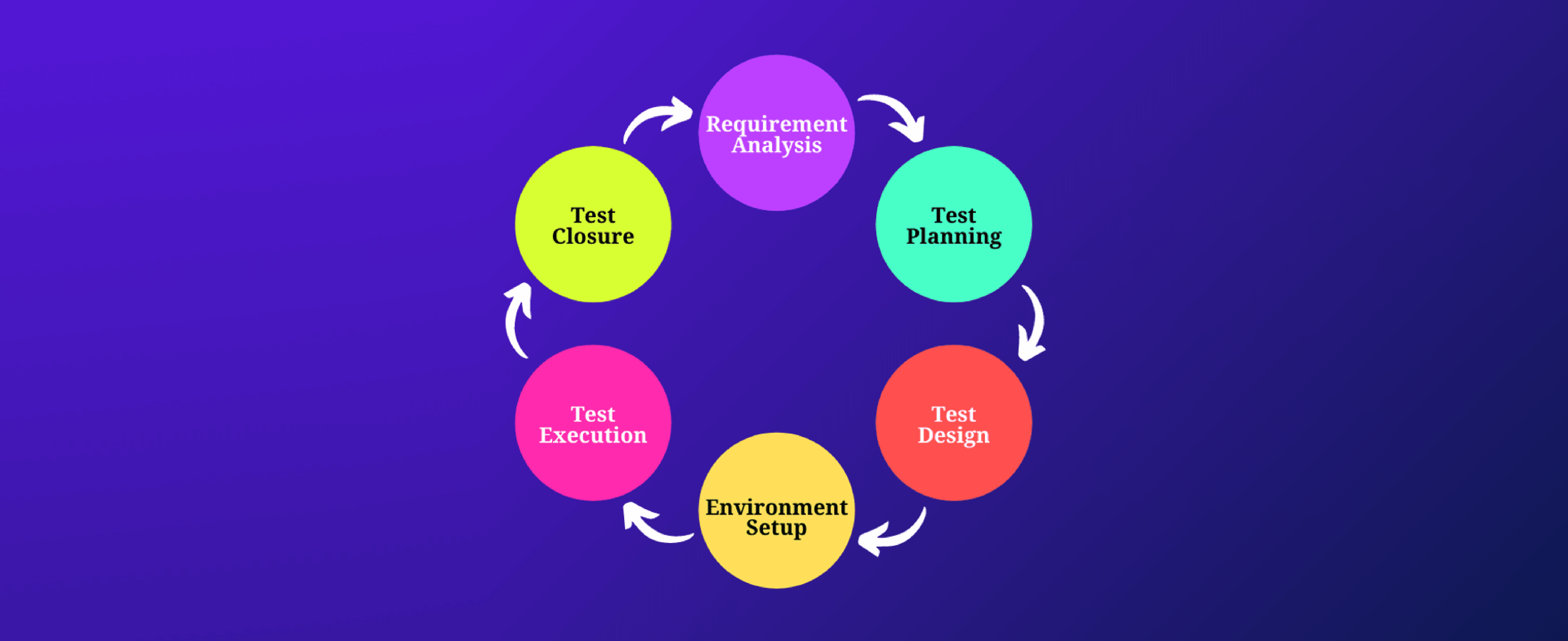
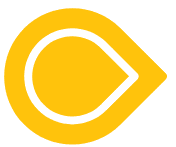
Progress and Coverage:
- All the new feature test case execution and reporting.
- All the Defects raised using the bug tracking tool (JIRA).
- Daily and Weekly QA status report summarizing the test execution summary, List of bugs raised and their status.
- Cross browser testing of the application in IE, Edge, FF, Chrome and Safari browsers.
- Testing done in Stage Environment.

Birdie Mobile App testing for
- Tablet (for Care Giver App) Device: Samsung Galaxy Tab A OS: 6.0.1
- Android Mobile (for Family Member App) Device: Nexus 6, OS: 6.0.1 / 6.0
- iPhone (for Family Member) Device: iPhone 6 OS: 10.3.2
- Windows: (Admin agent) Google Chrome, Mozilla Firefox and Microsoft Edge
- Web App (for Care Agency) OS/Browsers covered
- Mac OS: Safari, Chrome and Firefox
Defect Reporting
- Log Defects into JIRA.
- Defect assigned to the development team for fixing.
- All the Blocker and Major defects communicated to the client as and when the investigation was complete.
Project Challenges Faced
- Requirement changes on a regular basis as per client needs.
- No release notes and version numbers added.
- There was no requirement document.
Accomplishments
- With no Business Analyst Project Manager was dependent on QA on all the requirements and as per QA suggestions requirements was modified.
- Setting up JIRA workflow.
- Created all the process documents at the initial stage.
- Birdie Mobile app testing along with integration of web based application.