Accept Cookies & Privacy Policy?
We use cookies to ensure that we give you the best experience on our website. If you continue to use this site we will assume that you accept and understand our Privacy Policy, and our Terms of Service.
An automated testing framework called “data-driven testing” keeps test data for apps in table or spreadsheet form. A single test script that can run tests against all the test data in the external file is helpful for automation testers.
The testing input data can be kept in one or more data sources, such as XLS, XLSX, XML, or JSON files.
Testing with various test data sets is necessary to confirm that a specific application capability is functioning as intended. For instance, in order to test whether the application’s login capability is functioning properly, we must supply both valid and invalid credentials. This ensures that the program functions as intended for both valid and invalid test data sets.
The two most important things to learn from JSON are its syntax rules and the data types. JSON syntax is derived from JavaScript object notation syntax:
In JSON, values must be one of the following data types:
JSON is one of the most common formats for exchanging data over the internet. And even though most APIs work with JSON, there’s no guarantee that the consumer will be able to interact with data in this format. A schema aims to fix all those pain points.
For most data-driven testing frameworks we have used Excel – Apache POI. Although Excel is effective at managing data and is easy to use, it has several drawbacks. The system where the tests are being run has to have MS Office installed. Small, well-organized spreadsheet files load quickly and easily in Excel. It performs poorly when loading files that have 10,000 rows, and 100 or more columns, and some of these columns are filled with unstructured material, such as reviews or descriptions. And excel sheets become so heavy and turn into large files, so scaling your test data with excel is not ideal. On the other hand, when working with data at scale, JSON is the best standard.
Since the majority of contemporary APIs are RESTful, JSON input and output are supported natively. A number of database technologies, including most NoSQL variants, support it. Additionally, working with it in most computer languages is substantially simpler.
One of the best things is that the JSON format supports nested structures. The value in JSON can be of several sorts, such as an object or an array. Where log records have been written and preserved as repeated portions, JSON is primarily used. The foundation of CSV is not nested structures. The format is strictly two-dimensional and tabular. The approach is utilized as the vertical separation in CSV to handle the recurring log portions.
There are two ways we can fetch data from the JSON file:
– using jsonobject
– using jsonpath
Let’s discuss both approaches.
{
"Username" : "sid@thoughtframeworks.com",
"Password" : "test123"
}
public static JSONObject getJsonData() throws IOException, ParseException {
//pass the path of the testdata.json file
File filename = new File("TestData//testData.json");
//convert json file into string
String json = FileUtils.readFileToString(filename, "UTF-8");
//parse the string into object
Object obj = new JSONParser().parse(json);
//give jsonobject o that I can return it to the function everytime it get called
JSONObject jsonObject = (JSONObject) obj;
return jsonObject;
}
public static String getTestData(String input) throws IOException, ParseException {
String testdata;
return testdata = (String) getJsonData().get(input); //input is the key
}
import org.openqa.selenium.WebDriver;
import org.openqa.selenium.WebElement;
import org.openqa.selenium.firefox.FirefoxDriver;
import java.util.concurrent.TimeUnit;
import org.openqa.selenium.By;
public class gmailLogin{
public static void main(String[] args) {
System.setProperty("webdriver.gecko.driver",
"C:\Users\xxxxxx\Desktop\geckodriver.exe");
WebDriver driver = new FirefoxDriver();
//implicit wait
driver.manage().timeouts().implicitlyWait(10, TimeUnit.SECONDS);
//URL launch
driver.get("https://accounts.google.com/signin");
//identify email
WebElement username = driver.findElement(By.name("identifier"));
//fetch data from json for Username
username.sendKeys(getTestData(“Username”));
//identify password
WebElement password = driver.findElement(By.name("password"));
//fetch data from json for Password
password.sendKeys(getTestData(“Password”));
WebElement clickSubmit = driver.findElement(By.name("Submit"));
clickSubmit.click();
//close browser
driver.close();
}
}
public static String getdatafromjson(String path) throws IOException {
File f = new File("TestData//testdata.json");
String json = FileUtils.readFileToString(f, "UTF-8");
String result;
return result = JsonPath.read(json, path);
}
Data-driven testing (DDT), also known as table-driven testing or parameterized testing. Usually, when we execute our test cases with multiple sets of data, it’s always preferable to implement data-driven testing. As JSON is easier to scale and lightweight as compared to excel or CSV, it is always advisable to use JSON to manage test data.
If your team is looking for support in data Driven testing setup then reach out to our team. We at ThoughtFrameworks make sure that the Data-Driven Testing Solutions we provide should be scalable and can be consumed across the enterprise.

I’ve been in the Agile trenches for years now—coaching teams, facilitating sprints, navigating the choppy waters of transformations that promised the moon but barely delivered a sprint review. If there’s one thing I’ve learned, it’s that Agile is like water—it evolves, it adapts, and sometimes, it drowns you if you’re not prepared.

So picture this: You’re the air traffic controller of a chaotic airport where the planes (developers) don’t always listen, the passengers (stakeholders) want to change destinations mid-flight, and the weather (unforeseen blockers) is always unpredictable.

Imagine a world where testing is no longer a bottleneck. No more endless cycles of manual effort, no more missed defects due to human fatigue, and no more panic at the eleventh hour before a major ERP rollout.

Imagine a world where testing is no longer a bottleneck. No more endless cycles of manual effort, no more missed defects due to human fatigue, and no more panic at the eleventh hour before a major ERP rollout.

Let’s talk about GenAI and testing in 2025—the wild west of technology where machines are not just smart, but scary smart. GenAI (that’s Generative AI for the uninitiated) is running the show everywhere. It’s writing poetry, designing ads, debugging code, and probably plotting to take over my job as I write this blog.
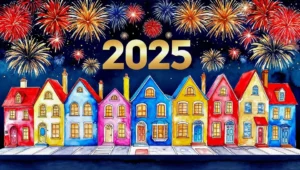
Ah, 2024—you’ve been a year, haven’t you? For us at Thought Frameworks, this year wasn’t just about running the usual QA/QE playbook. Nope, we went full throttle into the future—tinkering, testing, and transforming everything from ERP systems to the ever-evolving world of SAP, GenAI, and security testing.
Accept Cookies & Privacy Policy?
We use cookies to ensure that we give you the best experience on our website. If you continue to use this site we will assume that you accept and understand our Privacy Policy, and our Terms of Service.
| Cookie | Duration | Description |
|---|---|---|
| cookielawinfo-checkbox-analytics | 11 months | This cookie is set by GDPR Cookie Consent plugin. The cookie is used to store the user consent for the cookies in the category "Analytics". |
| cookielawinfo-checkbox-functional | 11 months | The cookie is set by GDPR cookie consent to record the user consent for the cookies in the category "Functional". |
| cookielawinfo-checkbox-necessary | 11 months | This cookie is set by GDPR Cookie Consent plugin. The cookies is used to store the user consent for the cookies in the category "Necessary". |
| cookielawinfo-checkbox-others | 11 months | This cookie is set by GDPR Cookie Consent plugin. The cookie is used to store the user consent for the cookies in the category "Other. |
| cookielawinfo-checkbox-performance | 11 months | This cookie is set by GDPR Cookie Consent plugin. The cookie is used to store the user consent for the cookies in the category "Performance". |
| viewed_cookie_policy | 11 months | The cookie is set by the GDPR Cookie Consent plugin and is used to store whether or not user has consented to the use of cookies. It does not store any personal data. |
Ready for a Quality Software?
Let’s Dig Deep Into Your Thought!