Accept Cookies & Privacy Policy?
We use cookies to ensure that we give you the best experience on our website. If you continue to use this site we will assume that you accept and understand our Privacy Policy, and our Terms of Service.
Mobile applications have become a crucial aspect of our life in today’s digital age. Mobile apps are utilised for practically every operation, from ordering food to booking cabs. The significance of mobile app testing has increased along with the popularity of mobile apps. The process of developing an app must include testing mobile apps to make sure they work properly and offer a seamless user experience.
But selecting the best mobile app testing tools might be difficult. It can be tough to choose the best tool with so many possibilities on the market. In this blog post, we will discuss how to choose the right mobile app testing tools in 2023-2024.
It’s crucial to comprehend the various testing tool types that are available on the market before choosing a mobile app testing tool. The three main types of mobile app testing tools are:
Functional testing tools are used for manually testing an app. These tools are used by testers to find bugs, faults, and other issues in the application. Smaller projects may not require automated testing, thus this kind of testing tool is appropriate.
To test an app automatically, automated testing tools are used. The time and effort necessary for manual testing is decreased by these technologies, which use scripts to test the app. Larger projects where testing time is a key consideration should use automated testing technologies.
Performance testing tools are used for testing the performance of an app. These tools are used to assess how the app operates in various scenarios, such as those with various network speeds, devices, and user loads. For apps that require high speed, such as games or apps that process a lot of data, performance testing tools are crucial.
LambdaTest is a cloud-based testing platform that offers tools for manual and automated testing on a range of gadgets, browsers, and operating systems. It enables testers to test their mobile apps live, giving them immediate feedback on how well the app works and works. To explore more check out the link HERE.
Even with heavy user traffic and fluctuating network connections, mobile apps are required to function flawlessly. Thus, it is essential to do performance testing on mobile apps to make sure they can manage the anticipated traffic and deliver a positive user experience. These are three well-liked performance evaluation tools for mobile testing:
Choosing the right mobile app testing tool is critical to ensuring the quality and performance of your mobile apps. Remember that your particular demands and requirements will ultimately determine the mobile automation testing solution you use. It’s critical to assess a tool’s capabilities, compatibility, usability, pricing, and support before choosing it.
If your team is looking for support in Mobile Testing then reach out to our team. We at ThoughtFrameworks make sure that the Mobile Testing Solutions we provide should be scalable and can be consumed across the enterprise.

I’ve been in the Agile trenches for years now—coaching teams, facilitating sprints, navigating the choppy waters of transformations that promised the moon but barely delivered a sprint review. If there’s one thing I’ve learned, it’s that Agile is like water—it evolves, it adapts, and sometimes, it drowns you if you’re not prepared.

So picture this: You’re the air traffic controller of a chaotic airport where the planes (developers) don’t always listen, the passengers (stakeholders) want to change destinations mid-flight, and the weather (unforeseen blockers) is always unpredictable.

Imagine a world where testing is no longer a bottleneck. No more endless cycles of manual effort, no more missed defects due to human fatigue, and no more panic at the eleventh hour before a major ERP rollout.

Imagine a world where testing is no longer a bottleneck. No more endless cycles of manual effort, no more missed defects due to human fatigue, and no more panic at the eleventh hour before a major ERP rollout.

Let’s talk about GenAI and testing in 2025—the wild west of technology where machines are not just smart, but scary smart. GenAI (that’s Generative AI for the uninitiated) is running the show everywhere. It’s writing poetry, designing ads, debugging code, and probably plotting to take over my job as I write this blog.
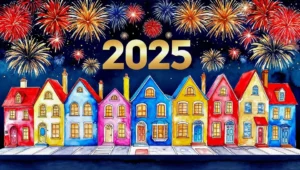
Ah, 2024—you’ve been a year, haven’t you? For us at Thought Frameworks, this year wasn’t just about running the usual QA/QE playbook. Nope, we went full throttle into the future—tinkering, testing, and transforming everything from ERP systems to the ever-evolving world of SAP, GenAI, and security testing.
Accept Cookies & Privacy Policy?
We use cookies to ensure that we give you the best experience on our website. If you continue to use this site we will assume that you accept and understand our Privacy Policy, and our Terms of Service.
| Cookie | Duration | Description |
|---|---|---|
| cookielawinfo-checkbox-analytics | 11 months | This cookie is set by GDPR Cookie Consent plugin. The cookie is used to store the user consent for the cookies in the category "Analytics". |
| cookielawinfo-checkbox-functional | 11 months | The cookie is set by GDPR cookie consent to record the user consent for the cookies in the category "Functional". |
| cookielawinfo-checkbox-necessary | 11 months | This cookie is set by GDPR Cookie Consent plugin. The cookies is used to store the user consent for the cookies in the category "Necessary". |
| cookielawinfo-checkbox-others | 11 months | This cookie is set by GDPR Cookie Consent plugin. The cookie is used to store the user consent for the cookies in the category "Other. |
| cookielawinfo-checkbox-performance | 11 months | This cookie is set by GDPR Cookie Consent plugin. The cookie is used to store the user consent for the cookies in the category "Performance". |
| viewed_cookie_policy | 11 months | The cookie is set by the GDPR Cookie Consent plugin and is used to store whether or not user has consented to the use of cookies. It does not store any personal data. |
Ready for a Quality Software?
Let’s Dig Deep Into Your Thought!